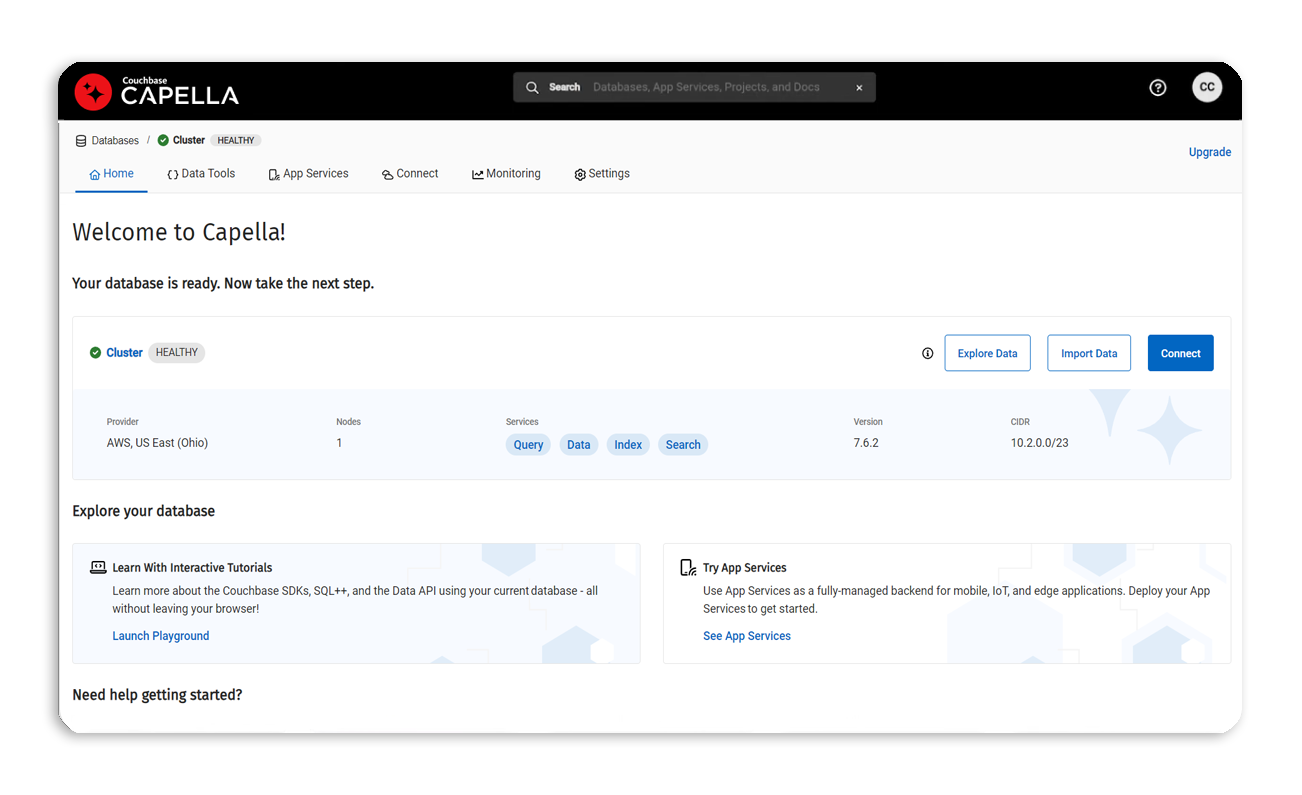Configuring Storage Auto-Expansion to reduce risk of outages
The Challenge
End users were experiencing outages due to sudden spikes in traffic and therefore running out of storage before they had a chance to react.
Pain Points 💢
- No capability of auto-expanding storage on clusters
- No visibility of storage limits being exceeded
The Solution
Updated the UI to provide the user with the ability to enable storage auto-expansion at a Service Group level so that it would allow them time to address the cause in a sudden spike in traffic and prevent an outage of their application.
This feature would also improve the user's experience as they would be notified when an expansion event occurred and, subsequently, it would mean that they could avoid having to raise a support ticket.
So, how would the feature work?
If the logged in user has the appropriate permissions to edit their Service Groups on a cluster, then they would be able to switch Auto-Expansion on or off. For existing clusters this feature would have to be manually switched on. All new clusters created after the feature was added would have Auto-Expansion switched on by default.
If the user utilises AWS as their provider then they would only be able to expand their storage once in any 6-hour period as this is a restriction that AWS impose.
What design changes were needed?
Toggle Switch:
- Added a new column to the Data Grid for Service Groups
- Added text to the switch to explicitly inform the user whether it was enabled or not, rather than solely relying on colour alone as the differentiator
- Documented proposed design changes to the toggle switch component so that accessibility could be improved
Information Banner:
- Added an Information Banner on the Service Groups page to explain the purpose of the Storage Auto-Expansion feature
- Banner was designed to persist on the page as the type of change that would be initiated had a cost implication for the end user
The Outcome
Users were able to self-service and manage their storage leading to at least a 25% reduction in related support enquiries.
Key features of the solution:
- Additional functionality in UI to enable or disable Storage Auto-Expansion
- Push and email notifications to the end user when an expansion event occurred
- Event added to logs for improved observability and monitoring